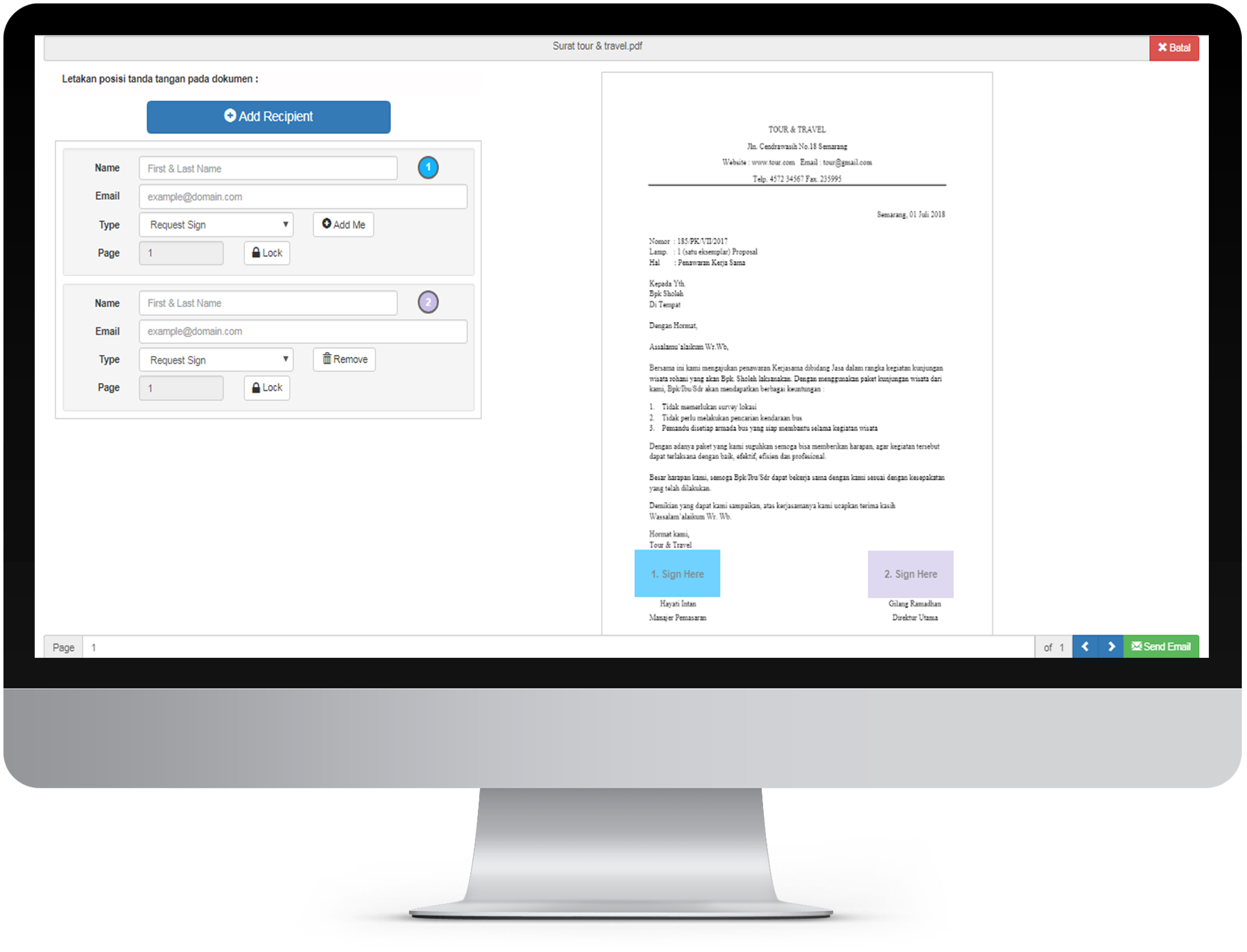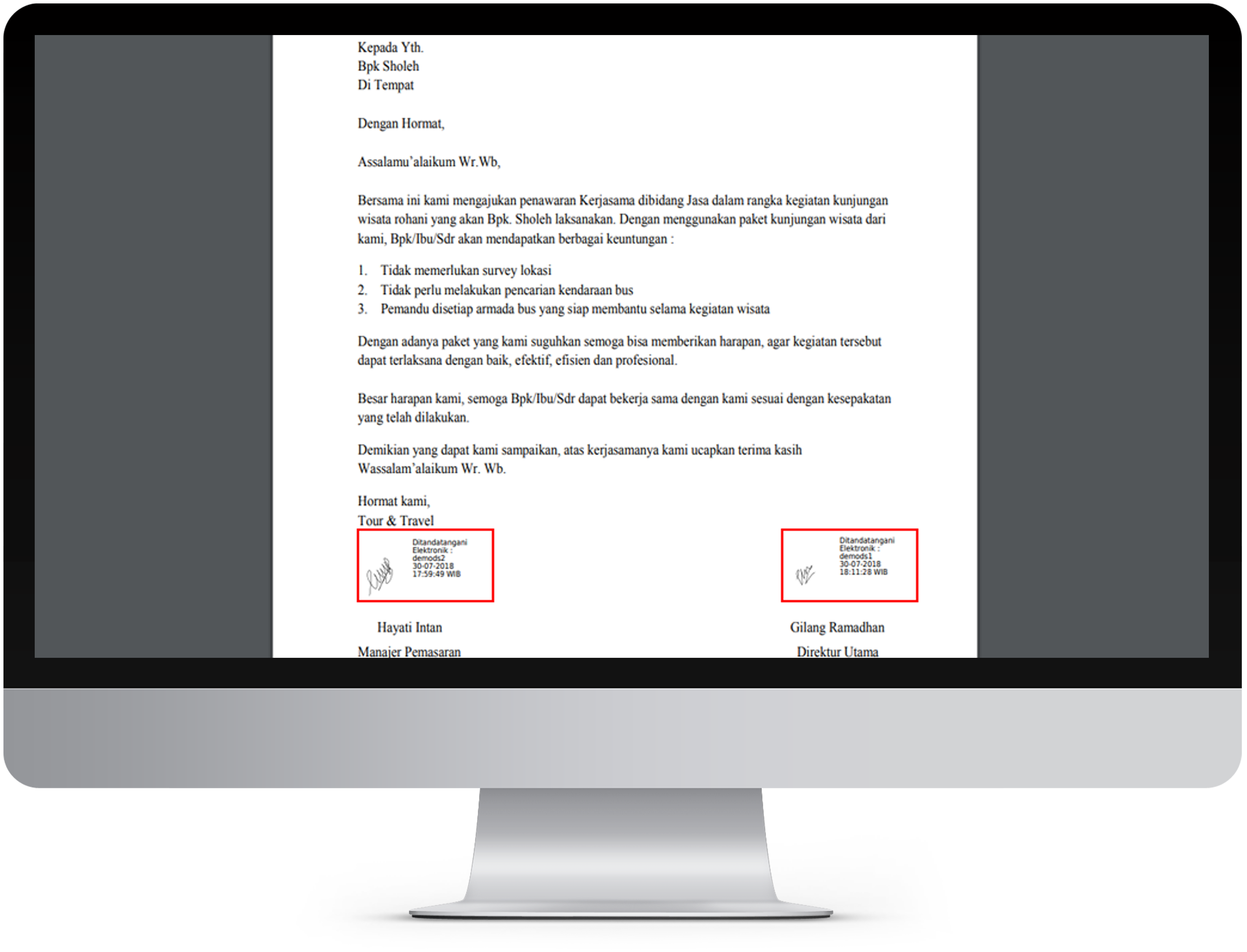cs@digi-id.id
Desktop Digisign
Digital Signature
DIGISIGN is a public service for electronic signatures along with the time stamp attached to each document or electronic transaction supported by authenticity of personal data or customer entities that are registered and verified through KYC processes both online and offline and also with anti-denial functions.
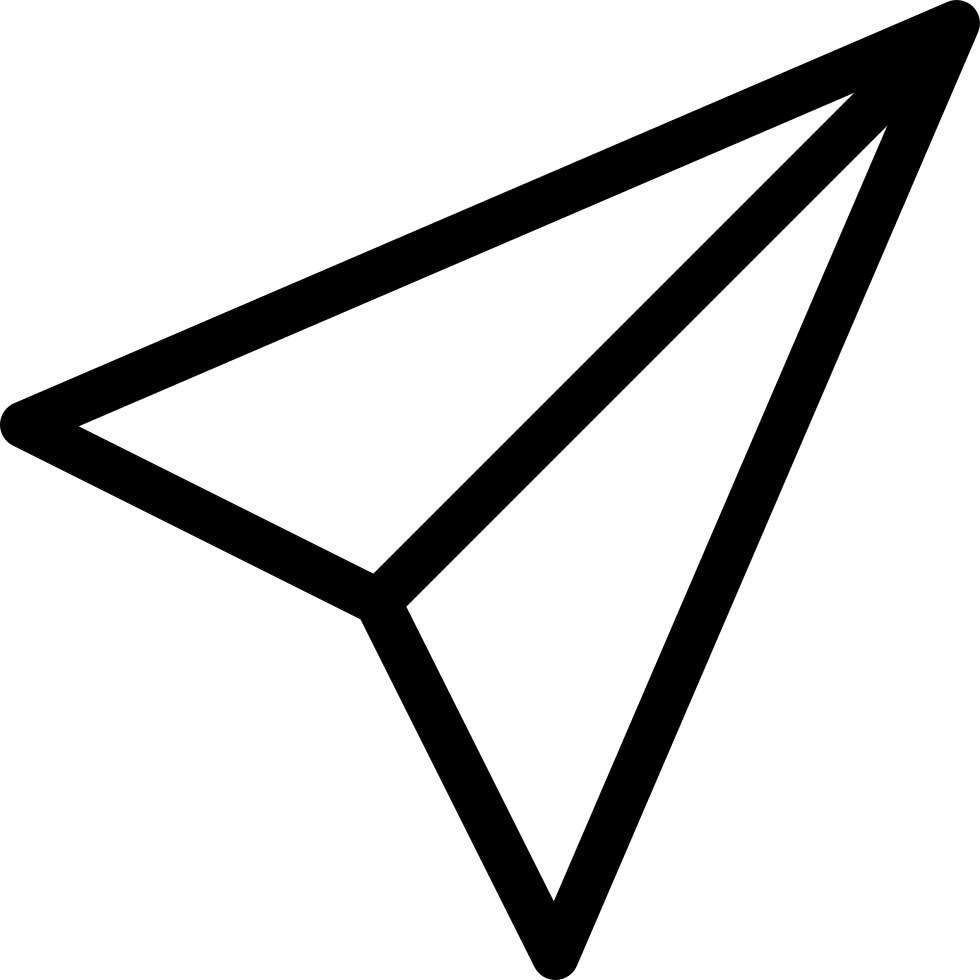
Prepare & Send
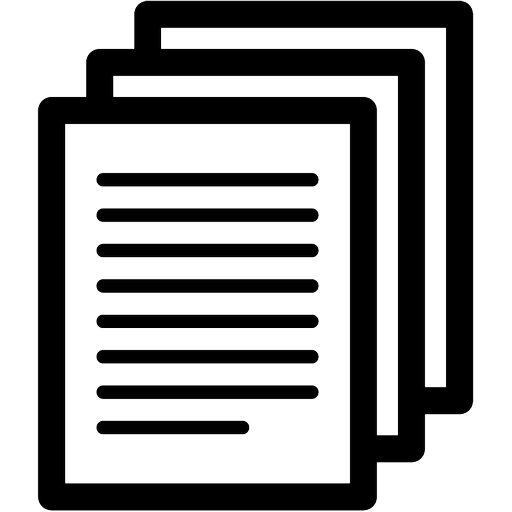
Review & Sign
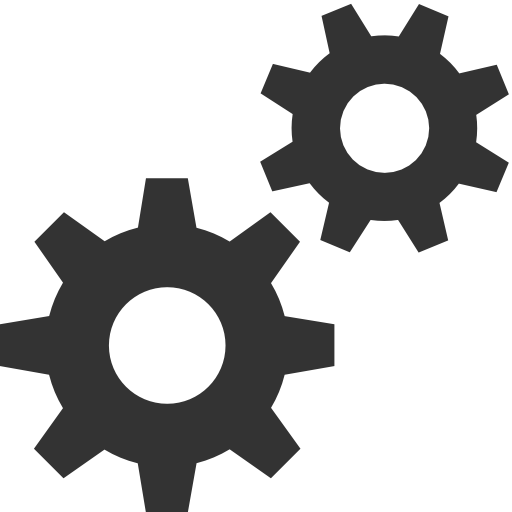
Track & Manage
Select the document and recipient, specify the order of signatures, set the number of signatures. Prepare through a template or API.
Review the contents of the form fields, and signatures from your desktop, tablet or mobile.
Track the sign-off status of your documents and signatures in real-time.
1. Login
Login Digisign through the Website.

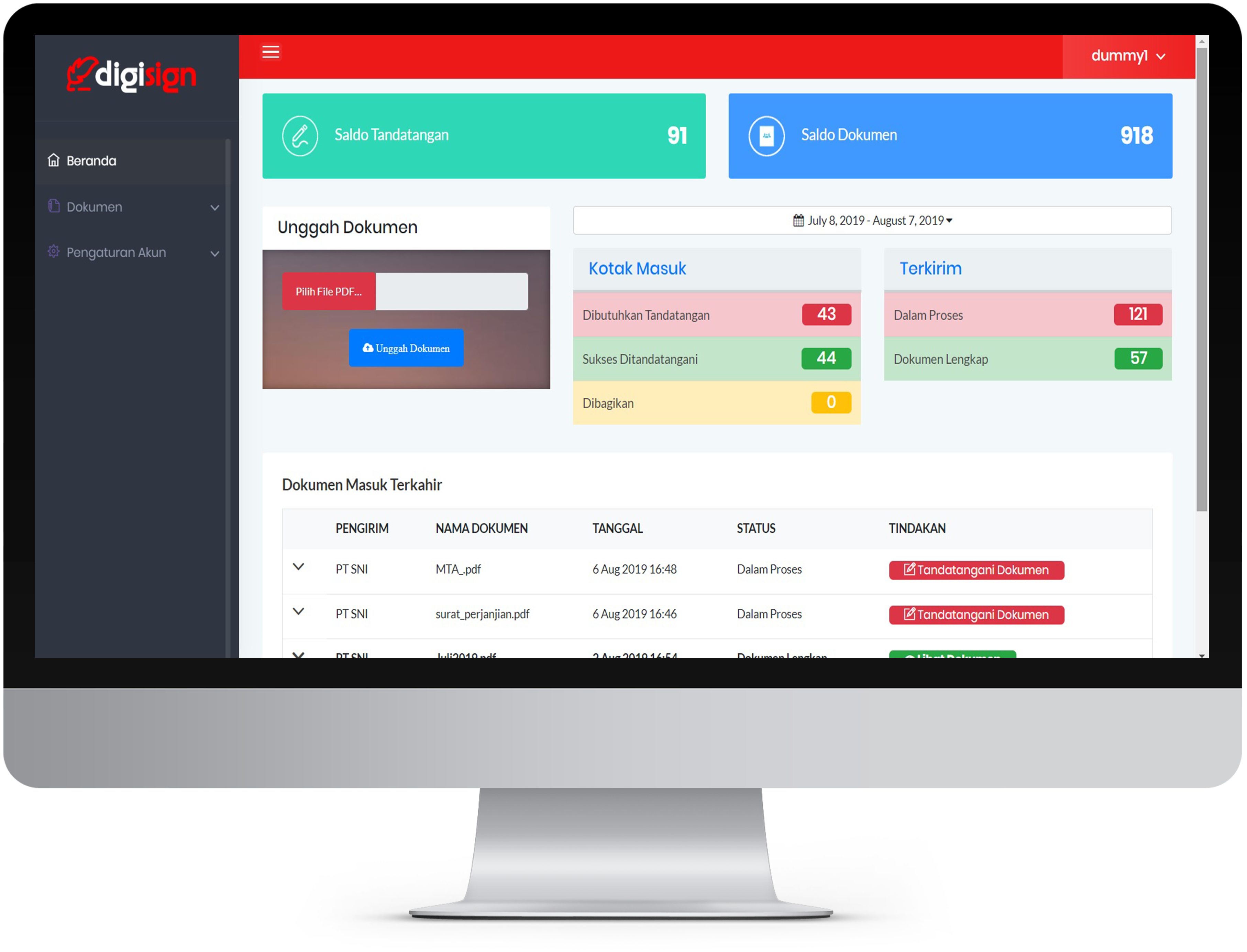
2. Dashboard
Upload New Document, View Content, Review Document Status that has been signed, has not been signed, & Documents that have been shared!
3. Prepare & Review Dokumen
Review Documents, Enter Recipients, & Enter signature.